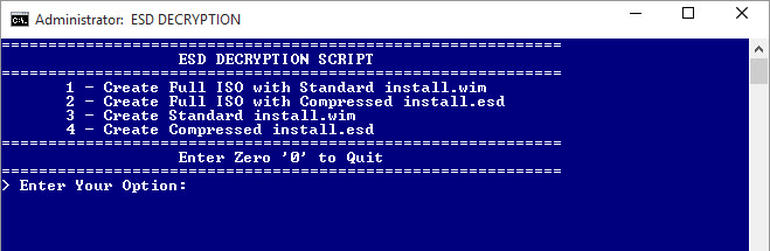
Windows 10 upgrade
Step 1: When Windows Update finishes download files in windows>softwaredistribution>downloads>(some long digit folder), install.esd will be created in C:\$Windows.~BT\Source. Browse to C:\$Windows.~BT\Source and see if you have a file called install.esd. It should be about 2.7GB in size and have a file date of July 28th or later. Just make sure you DO NOT ALTER the contents of the folder (unless you want to risk screwing something up). Copy the file to a tmp location (e.g., G:\install.esd).
Step 2: On Win 64 machine, run ESD-Decrypter (D:\siung_download\SW\Windows10\esd-decrypter-wimlib-4\decrypt.cmd): right-click the Decrypt command file (decrypt.cmd) and choose Run As Administrator.
Step 3: you will be prompted to enter the ESD file path (e.g., G:\install.esd).
Step 4: Choose the first option in this menu and press Enter.
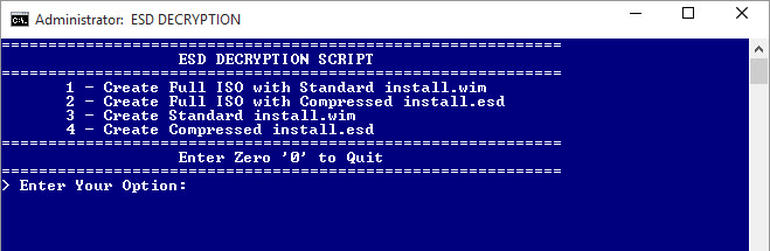
The command file displays the status of current operations as it works. After a few minutes (the exact time depends on your hardware), you end with an ISO file in the same folder as the ESD.
Info: (1) http://www.zdnet.com/article/how-to-turn-your-windows-10-upgrade-into-an-iso/
For those who are anxious to do a clean install and don't need a product key, here's the trick:
Don't do the online upgrade.
Instead, from your current, activated copy of Windows 7 or Windows 8.1, download the Windows 10 ISO file for the corresponding edition (Home or Pro), or create a bootable USB flash drive. Without exiting your current Windows version, double-click the ISO to mount it as a virtual DVD (or open the USB flash drive with installation media) and then double-click Setup.
Your goal is to get to the screen with this full range of options:
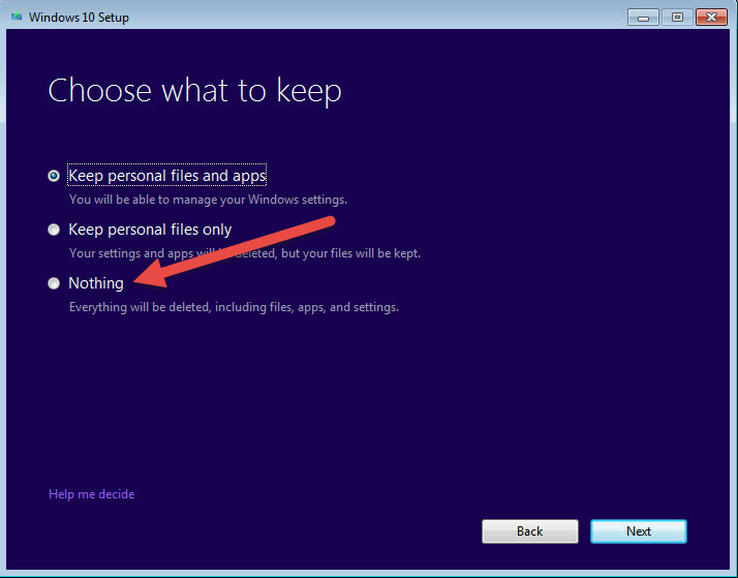
Choose the option I've highlighted at the bottom: the one that says you want to keep nothing. The Windows 10 Setup program installs a clean copy of the edition that corresponds to the one you have installed. As part of the process, it verifies the activation status of your old Windows, creates the new license certificate, and blows away your previous install. And you never had to enter a product key.
After you restart, your clean copy of Windows 10 is activated, and you can reinstall it any time without having to worry about activation. And you'll never need a product key again.
That's all well and good for those who are currently running Windows 7 or Windows 8.1. But what about those who did a clean install of a preview edition, never upgrading over a licensed copy?
Sorry. You can skip the product key during installation, but when you're done with Setup your system will be marked as not activated. You won't be able to use any personalization options, and you'll have a persistent watermark on the desktop warning you that you need to activate.
To "get genuine," you're going to need to do one of two things: get a Windows 10 product key for the edition you have installed (you can use a key from MSDN or a retail source) or restore your old operating system, activate it, and then do the upgrade to register a license certificate.
I honestly have no idea how the telephone activation hotlines will respond to calls from Insiders who want to activate a copy for the first time. This is new territory for Microsoft and for its customers.
Update: In the comments, several people have asked what happens if you make changes to hardware. As I noted earlier, Microsoft doesn't provide details of how it calculates that hardware hash, but upgrades of system components such as a video card or a hard drive won't normally trigger a reactivation. If that happens, a quick call to the activation line will resolve the issue, often without any human contact required, in minutes.
The one exception is a motherboard replacement, which will inevitably cause the Software Licensing Management utility to recognize the device as a new PC and require reactivation, typically over the phone. A motherboard upgrade, even if you reuse storage, video, memory, and a case, is considered a new PC. In that case, if the underlying Windows license is from a retail copy, that license can be transferred. If you are upgrading (and not replacing) a motherboard on an OEM PC that was sold with Windows preinstalled, the license agreement prevents the license from being transferred.
Upgraded on 7/8/16
Bootable Windows 10 is stored on a 4GB USB. Installed on my 64bit Win7 machine by following the above clean install and don't need a product key instruction: on the USB drive, double-click the file setup.exe.
If I want to have Win 10 on my main PC (now running Win 7 32bit), I can install the Win 7 Pro; then upgrade to Win 10.